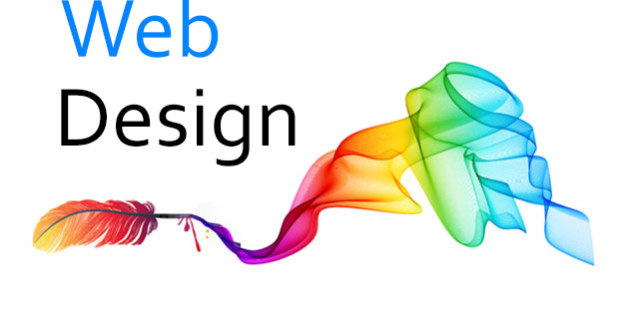There are so many different aspects of web design that it can be hard to know where to start. We want to make your job easier and have compiled a wealth of great information to help you on your web designer journey. The most important task of them all is to learn web design and development also means understanding the history of design.
How to learn web design and development
- Understand the key concepts of visual design
- Know the basics of HTML
Hypertext markup language (HTML) provides directions for how the content, images, navigation, and other elements of a website display in someone’s web browser. Though you don’t need to be an expert in HTML, it still helps to have some familiarity with how it works, even if you’re using a visual-based design platform like Webflow. - Understand CSS
CSS (or cascading style sheets) provides styling and additional instructions on how an HTML element is going to appear. Doing things like applying fonts, adding padding, setting alignment, choosing colors, and even creating grids are all possible through CSS. Knowing how CSS works will give you the skills to create unique-looking websites and to customize existing templates.
- Learn the foundations of UX design
Those who want to learn web development often confuse UI and UX. UX (user experience) is the magic that brings a website to life, transforming it from a static arrangement of elements into something that engages with the emotions of someone scrolling through it. - Familiarize yourself with UI design
UI (user interface) design is another huge subject you’ll dive into as you learn website design. A user interface is a mechanism that puts a piece of technology into action. A doorknob is a user interface. The volume control on your car radio that your significant other won’t stop messing around with is a user interface. And the keypad that you enter your PIN into at an ATM is a user interface. Just as buttons and other mechanisms in the real world allow someone to interact with machines, the user interface elements on a website allow someone to put actions into motion. - Understand the basics of creating layouts
Our eyes latch on to certain design patterns automatically, making for an easy route through a web design. We intuitively know where to look because we’ve seen these same patterns over and over as we’ve consumed media throughout our lives. Knowing design patterns will help you create websites that have a smooth flow to the content and visuals. Two common web layout patterns you need to know about are Z-patterns and F-patterns. - Learn about typography
Fonts can impart different tones or emotions as well as affect readability. If you’re learning about web design, knowing how to use typography is essential. Typography serves several purposes in web design. First, it serves the utilitarian purpose of making content legible. But it can also evoke emotion and atmosphere, and the tasteful use of stylized typography can add to the overall aesthetic.
- Put your knowledge into action and build something
You can watch tutorials, read blog posts, enrol in online courses, and absorb all of the theory and information you can about web design, but the only way to become a web designer is to begin web designing. - Get a mentor
Mentors are valuable because they’ve been where you are — at the very beginning — and have the desire to help you out through the hard-earned lessons they’ve learned. They have a deep well of expertise and knowledge. They’re a great resource for getting feedback on your work and finding what you’re doing right and what needs improvement.